The Ultimate Pre-Save Campaign Strategy for Indie Artists
The Ultimate Pre-Save Campaign Strategy for Indie Artists
You’ve got a new single dropping soon.
You want Spotify streams, playlist adds, and fan hype.
What you need is a killer pre-save campaign — and the right tools to make it work.
Here’s how to launch your next release the smart way using MusicBizQR.
🎯 What’s a Pre-Save Campaign?
A pre-save lets fans add your song to their Spotify library before it drops.
Why it matters:
- Triggers the algorithm to boost you on release day
- Increases Day 1 streams and saves
- Signals early momentum for editorial playlists
- Makes fans feel included and connected
But most pre-save campaigns flop — because they’re hard to find, boring, or untrackable.
Let’s fix that.
🚀 Your Pre-Save Campaign Checklist
✅ 1. Set Up a Smart Pre-Save Link
In MusicBizQR, create a smart page that:
- Prioritizes your Spotify pre-save link
- Includes a teaser (image, video, or snippet)
- Offers Apple Music, YouTube, or other options
- Collects email (optional, but 🔥 for long-term growth)
This is your campaign HQ — mobile-first and QR-ready.
✅ 2. Generate a Dynamic QR Code
Turn your smart link into a custom QR code.
Why?
- Fans scan instantly at shows, in stores, on merch
- You can update the page after launch (no reprint needed)
- Every scan is tracked — know what works
Put the QR everywhere: flyers, posters, packaging, videos, even your IG Story.
✅ 3. Start Promoting 10–14 Days Before Launch
Don’t wait until the day of release.
Start early and keep the momentum rolling.
Channels to hit:
- Instagram bio & posts
- TikTok video countdown
- Facebook group pin
- Email blast
- Printed stickers/posters
- Tour shoutouts or in-person signs
- YouTube video overlay
Every impression = more saves = more algorithm power.
✅ 4. Incentivize the Pre-Save
Give fans a reason to act now:
“Pre-save and get exclusive access to the music video.”
“Win merch by pre-saving today.”
“Join my private Discord — pre-save to get the link.”
You don’t need a big prize — just a reason.
✅ 5. Update the Link Post-Launch
After your release is live, change the smart link to:
- Point directly to the live Spotify track
- Swap the CTA from "Pre-save" to "Stream Now"
- Add a new teaser (like the music video)
Your old QR code still works.
No broken links. No confusion.
📊 Track Everything with MusicBizQR
See exactly how your campaign performs:
- Total pre-save link clicks
- QR code scans by location and time
- Conversion to stream, video, or merch
- Growth over 7, 30, and 365 days
Use this data to plan your next launch even better.
Final Thoughts
A strong pre-save campaign can make or break your next release.
With MusicBizQR, you get:
- Smart links built for music
- Dynamic QR codes for online + offline promo
- Real-time analytics
- Full control over your fan funnel
📅 Plan your next release now with MusicBizQR and turn your drops into events.
Built for Musicians. Powered by Smart Links.
MusicBizQR gives you a powerful landing page with streaming links, videos, social buttons, and real-time fan analytics — all from a single QR code.
- 🎯 Unlimited link clicks & analytics
- 📈 Track Spotify streams, YouTube plays, and QR scans
- 📱 Mobile-optimized artist pages
- 🚀 Create your first Smart Link in seconds
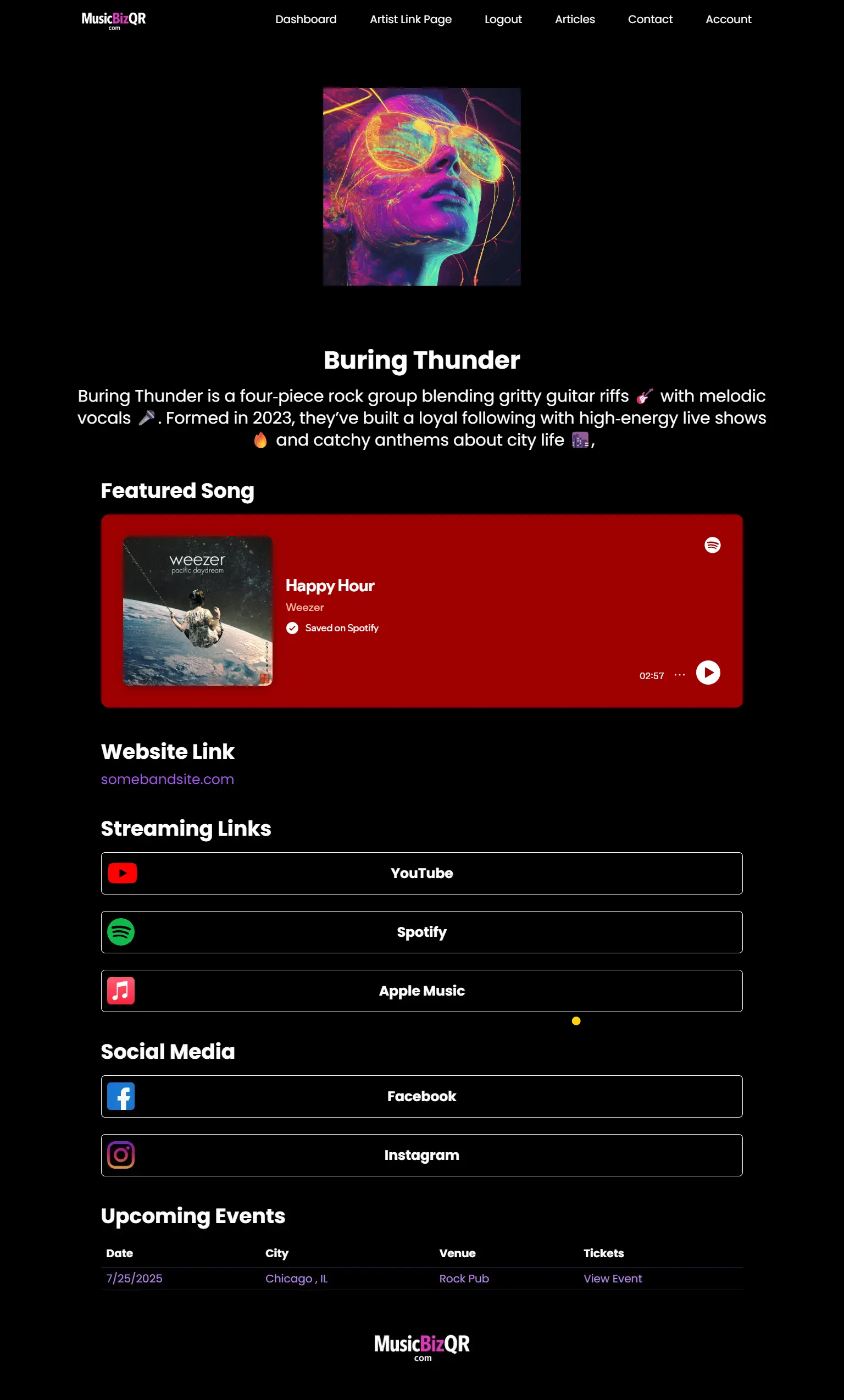
Related Posts
Want more Spotify plays? Use MusicBizQR smart links and QR codes to drive streams, track fan engagement, and build your audience with real data.
Discover how color, contrast, logo placement, and visual hierarchy in QR‑code design can dramatically boost scan rates for bands—backed by real‑world examples.
Every artist needs a fan funnel. Here’s how to build one that turns strangers into superfans using MusicBizQR smart links, QR codes, and analytics.
Promoting your music in 2025? These 5 hacks help indie artists get more fans, streams, and sales using smart links, QR codes, and simple strategy.
Launching a new track? Run a powerful Spotify pre-save campaign that drives streams and grows your fanbase. Here’s the full strategy with smart links and QR codes.
Want more Spotify streams? Use MusicBizQR smart links and QR codes to drive fans straight to your music. Track every click, scan, and stream.
Most artists ignore email — but it’s your most powerful tool. Learn how to grow and use your email list to sell more music, merch, and tickets.
Learn how to use QR codes to get more views on your music videos. Promote your video everywhere — with just one scan. Boost streams, shares, and engagement.
Want more streams on release day? Learn how to run a Spotify pre-save campaign using MusicBizQR to build hype, track engagement, and grow your music.
Promote your music like a pro. Here are 25 creative strategies for independent artists to grow their audience using smart links, QR codes, social media & more.
Want to grow smarter as an artist? Learn how musicians use MusicBizQR to track fan behavior, improve promotions, and scale their music career with data.
See how fans interact with your artist page. MusicBizQR offers real analytics—QR scans, link clicks, device types, and time of day. Grow your fanbase smarter.
Promote your concert smarter using dynamic QR codes. Track performance, boost ticket sales, and engage fans — all from one powerful QR.
